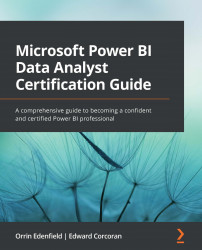Design the data model to meet performance requirements
As mentioned previously, model performance is extremely important. A faster rendering report is a much more enjoyable experience for your consumers than one that takes minutes to show data. A report that refreshes faster places much less strain on source systems, thus making the owners of those systems much more likely to remove access to them.
Many of the preceding topics in this chapter, and in previous chapters, have dealt with this issue. Gathering and organizing your data and then correctly designing a data model on that data is what all the chapters up to this point have been about. By doing it all correctly, you will have fast data models that are simple and clear and concise to use, and easy to maintain.
One of the keys to modeling data in Power BI is creating the correct relationships between tables. As with many things in life, good relationships lead to good performance.
In larger models, removing the hidden...