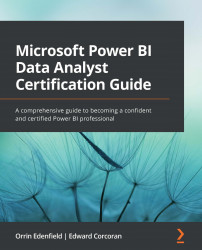Using basic statistical functions to enhance data
Like many programming languages DAX has built-in capabilities for statistical and aggregation functions, such as sum, count, and averages. If you've used these functions in Microsoft Excel, you will pick up how to use these functions quickly in DAX.
Often our reports use statistics to explain and explore our data. Statistics can show you how your data is distributed, explain trends, or identify outliers. Using statistics to summarize your data can provide a quick and easy way to not only describe your data but also help find new insights or heretofore undiscovered trends. We saw this in Chapter 3, when we used data profiling to help us understand our data in Power Query.
Generating a statistical summary can provide you with a high-level view of your data. The advantage of doing this in DAX over Power Query is that we can use the relationships in our model and generate statistics that cover more than one table. This will help...