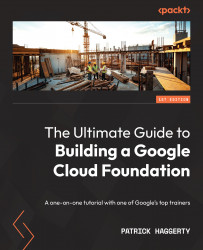Understanding IAM in Google Cloud
Imagine you are taking a trip, maybe heading on vacation to Walt Disney World in Florida. You head to your local airport with your ID and your plane ticket in hand, and you make your way to security. Typically, the first officer you talk to at security performs two major tasks. First, they check your ID to make sure you are who you say you are. Once you are authenticated, they then check your ID against your ticket and determine whether you are authorized to proceed through security.
Even if you are passed through security, your authorization level will only allow you to go into specific airport areas and do specific things. You likely can’t carry a gun with you through security because you don’t have that level of access, just like there will be parts of the airport you aren’t allowed into.
Now, let’s transition away from airports and back into Google Cloud. Back in foundational step one, we configured our Google...