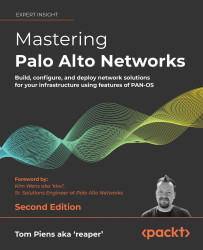Log storage
In its standalone configuration, a firewall has somewhere between a few terabytes of storage on high-end devices and a few gigabytes on low-end devices for logs (the PA-410 doesn’t even have local log storage). This space then has to be split up among all the different log databases, such as Traffic, Threat, URL filtering, WildFire, and several others. This could cause a skewed perception of how much log storage is actually available and, combined with high traffic volumes, this could lead to the system having only enough storage for a couple of days’ worth of logs.
To review the current log capacity and what percentage of the capacity has been assigned to individual databases, check Device | Setup | Management | Logging and Reporting Settings. You can change how much space is reserved for each log database by changing the percentage next to each log database. Keep in mind that changing the allocated space after the system has already been collecting...