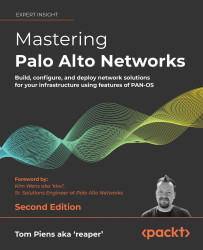External logging
As well as native logging to Palo Alto Network products, you can also forward logs to syslog servers, email them out, send SNMP traps, or forward to an HTTP server.
To be able to forward logs, we will first need to create server profiles that we can later use when we set up forwarding.
For SNMP, we can create a new profile in Device | Server Profiles | SNMP Trap. Here, we can choose V2c or V3 SNMP compatibility and provide connectivity details of the SNMP server. Unless absolutely necessary, avoid using V2c as this version is no longer a secure option.
If ENGINEID is left blank, as in the following screenshot, the firewall will insert its serial number:

Figure 9.8: SNMP v3 server profile
For syslog, we can create a profile in Device | Server Profiles | Syslog. We have the option of forwarding over UDP, TCP, or SSL. If possible, select SSL as these logs should be considered highly sensitive, and forwarding them as plaintext can generally be...