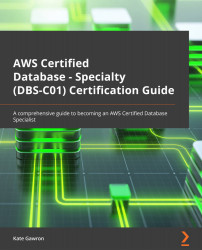Cheat sheet
This cheat sheet reminds you of the high-level topics and points covered in this chapter and should act as a revision guide and refresher:
- Amazon Aurora is a managed database service created by AWS that offers a database compatible with MySQL or PostgreSQL.
- An Aurora cluster features reader and writer instances with their own endpoints, allowing you to split your application workload between reads and writes.
- You do not define the storage capacity for Aurora as it can scale instantaneously and automatically. You also do not need to define any Input/Output Operations Per Second (IOPS) or throughput as you always get the maximum available with any Aurora instance or storage size.
- You can have up to 15 reader instances in any one cluster, but only one writer instance.
- Aurora automates many of the daily administrative functions typically carried out by a DBA. These include backups, log rotation, and patching of the operating system and database, and...