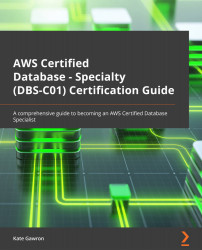Cheat sheet
This cheat sheet reminds you of the high-level topics and points covered in this chapter and should act as a revision guide and refresher:
- Amazon DynamoDB is a low-latency, managed, and serverless NoSQL database created by AWS offering millisecond response times.
- DynamoDB is serverless, which means you do not need to specify the compute needed for your workload; instead, you define capacity units that control how much data can be read and written.
- You can run the table in on-demand mode, but the costs are generally higher than provisioned mode.
- If you exceed the amount of capacity reserved, you can receive errors around throttling and the performance of your queries will drop.
- DynamoDB stores data in items that must have a key to define them.
- DynamoDB relies on two different index types, GSI and LSI, to control access to the items.
- You can take manual backups or use PITR backups.
- You can use global tables to provision your DynamoDB table...