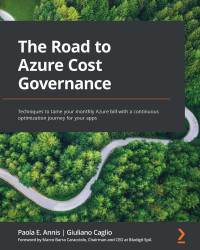Dealing with changes and cancellations
There are several things you might want or have to change in a reservation. The possible changeable items, according to the official documentation (https://docs.microsoft.com/en-us/azure/cost-management-billing/reservations/manage-reserved-vm-instance), are as follows:
- Scope (shared or single)
- Optimize settings (flexibility or capacity)
- Split a single reservation into two
After you click on Purchase, two objects are created: a Reservation Order and one Reservation. Any subsequent action that's performed on the reservation will have the effect of adding new reservation items under that original order.
Once the reservations have been purchased, you can still make changes and modifications with some specific limits that are enforced by Microsoft (namely, a refund of up to 50,000 USD on a 12-month rolling period for changes and cancellations), which makes using reservations a bit easier.
When making changes, the new...