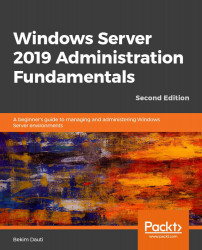This chapter is designed to provide you with detailed instructions for installing Windows Server 2019. The step-by-step instructions, illustrated with easy-to-understand graphics, explain and show you how to master the installation of Windows Server 2019. With the guidance provided by this easy-to-follow chapter, you will quickly learn the installation process without any obstacles. It is an excellent resource with useful tips on how to get the job done easily and efficiently.
With that in mind, this chapter covers the following installation types: clean installation, installation over a network using the Windows Deployment Service (WDS), unattended installation using Windows Assessment and Deployment Kit (Windows ADK) and Microsoft Deployment Toolkit (MDT), in-place upgrade, and migration. It concludes with an exercise...