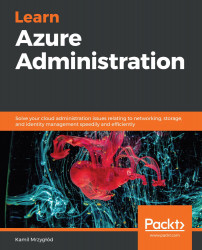In most cases, the Azure portal features should fit most of your needs. One more thing worth mentioning is Azure Advisor, which you can find in the Cost Management blade:
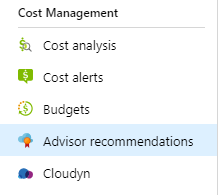
By clicking on it, you may find helpful tips related to the cost optimization for your subscription. If you have many different resources, it may be worth checking once in a while whether you have missed some occasions for saving extra money by tweaking provisioned resources.
When you set alerts via budgets in the cost management of your subscription, you will get an email each time you reach the threshold. As in most cases, you will not be the only administrator; a group of people will be notified to take a look and check which resources are utilizing the budget the most. You will find this feature really helpful, especially if you have a strict requirement when it comes to cloud cost. By adding action groups, you can plan automated saving based on the rules you define. We can think of an example here:
- When you reach 75%, you send an email to all administrators.
- When you reach 85%, you can run a script that will scale down Dev/Test environments.
- When you reach 90%, you send an SMS to all administrators, send an email to all engineers, and shut down Dev/Test environments.
With such flexibility, you can think of several scenarios that will be appropriate to your current workloads and the characteristics of your systems.
You just learned about budgets and how to configure them to monitor your resources. Let's now continue with other automation solutions that may help you to keep an eye on the Azure services and applications you manage.