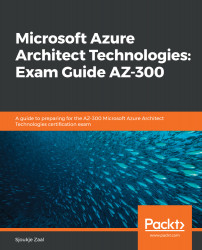In the previous chapter, we covered the last part of the Implementing Workloads and Security objective by learning how to configure user accounts for multi-factor authentication (MFA), how to configure fraud alerts, bypass options, trusted IPs, and verification methods.
This chapter introduces the Create and Deploy Apps objective. In this chapter, we are going to learn how to create web apps using PaaS. We are going to cover App Services and App Service plans. We are also going to create an Azure App Service web app and learn about web apps for containers. Next, we are going to create an App Service background task using WebJobs. Finally, we are going to enable diagnostics logging.
The following topics will be covered in this chapter:
- Understanding App Services
- Understanding App Service plans
- Understanding Web Apps for Containers
- Understanding...