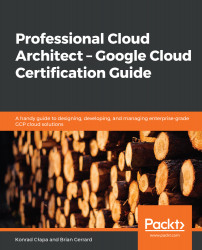Stackdriver Logging is the second most important service. It allows you to store and analyze logs, as well as events coming from GCP and AWS. Based on the logs, alerts can be created. It also provides a robust API, allowing logs to be both managed and injected. This means that any third-party application can leverage Stackdriver for logging purposes. The gathered logs are visible in the Logs Viewer, where they can be filtered and exported for further analysis or archival purposes, or integrated with third-party solutions. There are a number of types of logs, and some of them are not enabled by default. Log-based metrics use log entries, and can be leveraged to create dashboard charts and custom alerts. Now, let's take a closer look at how to use logging. We will be looking at the following topics:
- Logs Viewer
- Basic log filtering
- Advanced filtering
- Exporting...