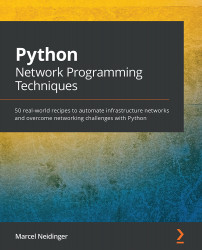Importing modules from the standard library
Python is often described as batteries-included programming. This stems from the fact that Python comes with an extensive standard library that provides a lot of functionality already. While some functions such as print() or input() are loaded by default, a lot of the functionality can be imported into our program. This code, also referred to as a module, encapsulates the functionality and can be used without the need to install anything, as it comes pre-packaged with your Python installation.
Getting ready
Open your code editor and start by creating a file called libs.py. Next, navigate your terminal to the same directory in which you just created the libs.py file.
How to do it…
In this recipe, we will import the random module. This module allows us to generate random numbers or draw a random element from a list. We will use the list of lower- and uppercase letters, as well as digits provided by the string module to generate...