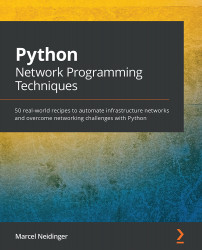Technical requirements
For this section, you'll need a working installation of Ansible. Ansible is currently only supported on Unix or Unix-like systems such as most Linux distributions and Mac OS X. The code in this recipe was tested on both Linux and Mac OS X. If you are using Windows, you can either install Ansible in a Linux virtual machine (VM) or use the Windows Subsystem for Linux (WSL). You can find more information on how to set up Ansible under Windows by following this link to the official documentation: https://docs.ansible.com/ansible/latest/user_guide/windows_faq.html#can-ansible-run-on-windows.
You can install Ansible by running python -m pip install --user ansible, or if you are using Linux, by using the package manager of your distribution. You may find more information on how to set up Ansible in your specific environment by following this link to the official documentation: https://docs.ansible.com/ansible/latest/installation_guide/intro_installation.html...