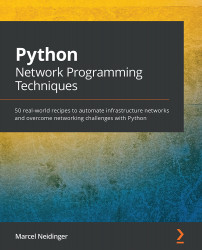Exploring the API Explorer
When diving into a new API, it can be quite daunting to explore it. While trying out requests from a Python script can be done, it is usually easier to explore in a graphical user interface (GUI). Many cloud APIs offer this type of interactive documentation where, with a few clicks, you can not only see the schemas of a request, which Uniform Resource Locators (URLs) to use, and which parameters to pass but can also run the request directly from your web browser. FMC offers a similar feature on the device itself, called the API Explorer. Based on the OpenAPI Specification, a standard to define REST APIs, an interactive page for the API can be generated and used to execute API requests from within your browser.
In this recipe, we are going to have a look at the FMC API Explorer and explore its capabilities:
- Access your FMC installation's API Explorer by navigating to the following link: https://<path_to_your_fmc_webinterface> /api/api...