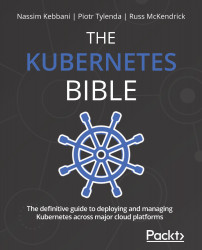Summary
This chapter has covered the details of working with Helm and Helm charts. First, you have learned what the purpose of package management is and how Helm works as a package manager for Kubernetes. We have demonstrated how you can install Helm on your local machine, and how you can deploy the WordPress chart to test the installation. Then, we went through the structure of Helm charts, and we have shown how the YAML templates in charts can be configured using user-provided values. Lastly, we have shown the installation of a few popular solutions on a Kubernetes cluster using Helm. We have installed Kubernetes Dashboard, Elasticsearch together with Kibana, and the Prometheus Stack including Grafana.
In the next chapter, we are going to explore authentication and authorization on Kubernetes. We will dive deeper into RBAC available in Kubernetes – which you got a sneak-peek of in this chapter while creating ServiceAccount for accessing Kubernetes Dashboard!