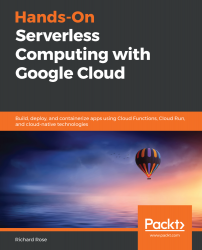In our second example, we will investigate the development tools that accompany the Cloud Run environment. Creating a PDF is something most of us now take for granted, and it is one of the easiest ways to share documentation. Many businesses utilize a service that sends out invoices or similar information to their customer base.
Similar to Cloud Functions, becoming familiar with the environment and establishing a development workflow can increase your levels of productivity. In this section, we will also take a look at how to integrate other developer tools such as Cloud Run, Cloud Build, Source Repositories, and Container Registry, as these can be hugely beneficial when developing on Google Cloud.
Before we begin looking at the example, let's take a moment to explore a typical development workflow. For many developers, their workflow resembles something...