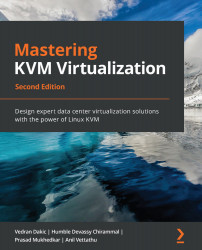Types of virtualization
There are various types of virtualization solutions, all of which are aimed at different use cases and are dependent on the fact that we're virtualizing a different piece of the hardware or software stack, that is, what you're virtualizing. It's also worth noting that there are different types of virtualization in terms of how you're virtualizing – by partitioning, full virtualization, paravirtualization, hybrid virtualization, or container-based virtualization.
So, let's first cover the five different types of virtualization in today's IT based on what you're virtualizing:
- Desktop virtualization (Virtual Desktop Infrastructuree (VDI)): This is used by a lot of enterprise companies and offers huge advantages for a lot of scenarios because of the fact that users aren't dependent on a specific device that they're using to access their desktop system. They can connect from a mobile phone, tablet, or a computer, and they can usually connect to their virtualized desktop from anywhere as if they're sitting at their workplace and using a hardware computer. Benefits include easier, centralized management and monitoring, much more simplified update workflows (you can update the base image for hundreds of virtual machines in a VDI solution and re-link that to hundreds of virtual machines during maintenance hours), simplified deployment processes (no more physical installations on desktops, workstations, or laptops, as well as the possibility of centralized application management), and easier management of compliance and security-related options.
- Server virtualization: This is used by a vast majority of IT companies today. It offers good consolidation of server virtual machines versus physical servers, while offering many other operational advantages over regular, physical servers – easier to backup, more energy efficient, more freedom in terms of moving workloads from server to server, and more.
- Application virtualization: This is usually implemented using some kind of streaming/remote protocol technology such as Microsoft App-V, or some solution that can package applications into volumes that can be mounted to the virtual machine and profiled for consistent settings and delivery options, such as VMware App Volumes.
- Network virtualization (and a more broader, cloud-based concept called Software-Defined Networking (SDN)): This is a technology that creates virtual networks that are independent of the physical networking devices, such as switches. On a much bigger scale, SDN is an extension of the network virtualization idea that can span across multiple sites, locations, or data centers. In terms of the concept of SDN, entire network configuration is done in software, without you necessarily needing a specific physical networking configuration. The biggest advantage of network virtualization is how easy it is for you to manage complex networks that span multiple locations without having to do massive, physical network reconfiguration for all the physical devices on the network data path. This concept will be explained in Chapter 4, libvirt Networking, and Chapter 12, Scaling Out KVM with OpenStack.
- Storage virtualization (and a newer concept Software-Defined Storage (SDS)): This is a technology that creates virtual storage devices out of pooled, physical storage devices that we can centrally manage as a single storage device. This means that we're creating some sort of abstraction layer that's going to isolate the internal functionality of storage devices from computers, applications, and other types of resources. SDS, as an extension of that, decouples the storage software stack from the hardware it's running on by abstracting control and management planes from the underlying hardware, as well as offering different types of storage resources to virtual machines and applications (block, file, and object-based resources).
If you take a look at these virtualization solutions and scale them up massively (hint: the cloud), that's when you realize that you're going to need various tools and solutions to effectively manage the ever-growing infrastructure, hence the development of various automatization and orchestration tools. Some of these tools will be covered later in this book, such as Ansible in Chapter 11, Ansible for Orchestration and Automation. For the time being, let's just say that you just can't manage an environment that contains thousands of virtual machines by relying on standard utilities only (scripts, commands, and even GUI tools). You're definitely going to need a more programmatic, API-driven approach that's tightly integrated with the virtualization solution, hence the development of OpenStack, OpenShift, Ansible, and the Elasticsearch, Logstash, Kibana (ELK) stack, which we'll cover in Chapter 14, Monitoring the KVM Virtualization Platform Using the ELK Stack.
If we're talking about how we're virtualizing a virtual machine as an object, there are different types of virtualization:
- Partitioning: This is a type of virtualization in which a CPU is divided into different parts, and each part works as an individual system. This type of virtualization solution isolates a server into partitions, each of which can run a separate OS (for example, IBM Logical Partitions (LPARs)).
- Full virtualization: In full virtualization, a virtual machine is used to simulate regular hardware while not being aware of the fact that it's virtualized. This is done for compatibility reasons – we don't have to modify the guest OS that we're going to run in a virtual machine. We can use a software- and hardware-based approach for this.
Software-based: Uses binary translation to virtualize the execution of sensitive instruction sets while emulating hardware using software, which increases overhead and impacts scalability.
Hardware-based: Removes binary translation from the equation while interfacing with a CPU's virtualization features (AMD-V, Intel VT), which, in turn, means that instruction sets are being executed directly on the host CPU. This is what KVM does (as well as other popular hypervisors, such as ESXi, Hyper-V, and Xen).
- Paravirtualization: This is a type of virtualization in which the guest OS understands the fact that it's being virtualized and needs to be modified, along with its drivers, so that it can run on top of the virtualization solution. At the same time, it doesn't need CPU virtualization extensions to be able to run a virtual machine. For example, Xen can work as a paravirtualized solution.
- Hybrid virtualization: This is a type of virtualization that uses full virtualization and paravirtualization's biggest virtues – the fact that the guest OS can be run unmodified (full), and the fact that we can insert additional paravirtualized drivers into the virtual machine to work with some specific aspects of virtual machine work (most often, I/O-intensive memory workloads). Xen and ESXi can also work in hybrid virtualization mode.
- Container-based virtualization: This is a type of application virtualization that uses containers. A container is an object that packages an application and all its dependencies so that the application can be scaled out and rapidly deployed without needing a virtual machine or a hypervisor. Keep in mind that there are technologies that can operate as both a hypervisor and a container host at the same time. Some examples of this type of technology include Docker and Podman (a replacement for Docker in Red Hat Enterprise Linux 8).
Next, we're going to learn how to use hypervisors.