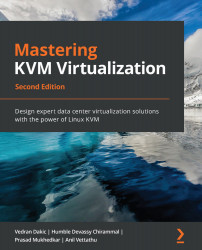Storage pools
When you first start using storage devices—even if they're cheaper boxes—you're faced with some choices. They will ask you to do a bit of configuration—select the RAID level, configure hot-spares, SSD caching...it's a process. The same process applies to a situation in which you're building a data center from scratch or extending an existing one. You have to configure the storage to be able to use it.
Hypervisors are a bit picky when it comes to storage, as there are storage types that they support and storage types that they don't support. For example, Microsoft's Hyper-V supports SMB shares for virtual machine storage, but it doesn't really support NFS storage for virtual machine storage. VMware's vSphere Hypervisor supports NFS, but it doesn't support SMB. The reason is simple—a company developing a hypervisor chooses and qualifies technologies that its hypervisor is going to support. Then...