Why Azure for business-critical systems?
Many Information Technology (IT) executives, be they Chief Information Officer (CIO), Chief Technology Officer (CTO), or Chief Digital Officer (CDO), are under pressure from their business to consider cloud computing. In many sectors organizations are seeing increased competition from new entrants to their market, whose IT systems show a level of agility and flexibility with which they simply cannot compete. At the same time, they are concerned about whether they can really move their business-critical systems into the Cloud; can the cloud offer the security, scalability, and availability that their business requires?
The answer to that is simple: yes it can. Like all new technologies, the cloud has taken time to mature, but it has now reached a level where even the most critical business systems can run in the cloud. As examples, the first Software as a Service (SaaS) offerings were made available to customers in late 1999, which is 20 years ago, with the first Platform as a Service (PaaS) offerings arriving as long ago as 2002. The first Infrastructure as a Service (IaaS) offerings including compute and storage were released in 2002, and Microsoft itself announced the Windows Azure platform in October 2008, which became commercially available in February 2010, and now offers over 600 services across SaaS, PaaS, and IaaS.
For most organizations SAP is the key business system. If SAP is unavailable for any reason then potentially your business stops, or at least your ability to respond to your customers' needs is impacted. Because of this, it is understandable that you will be concerned whether such a critical system can run in the public cloud. However, the days when you truly ran your IT system on-premises have long since gone. Most organizations have been getting rid of their own data centres and are increasingly moving to co-location facilities.
Additionally, in many cases the management and operation of this IT has been outsourced to third parties. In this context the public cloud is nothing more than one or more additional virtual data centers connected to your existing wide area network.
So why should you move to cloud? In March 2019 Forrester published their report The Total Economic ImpactTM of Microsoft Azure for SAP1. This report identified the following quantified benefits:
- Avoided cost of on-premises hardware of $7.2M
- Faster time-to-market for SAP releases worth $3.3M
- Avoided cost of overprovisioned hardware of $3.1M
- Avoided cost of reallocation of staff required to manage SAP infrastructure worth $1.2M
- Avoided cost of physical data center space valued at $1.1M
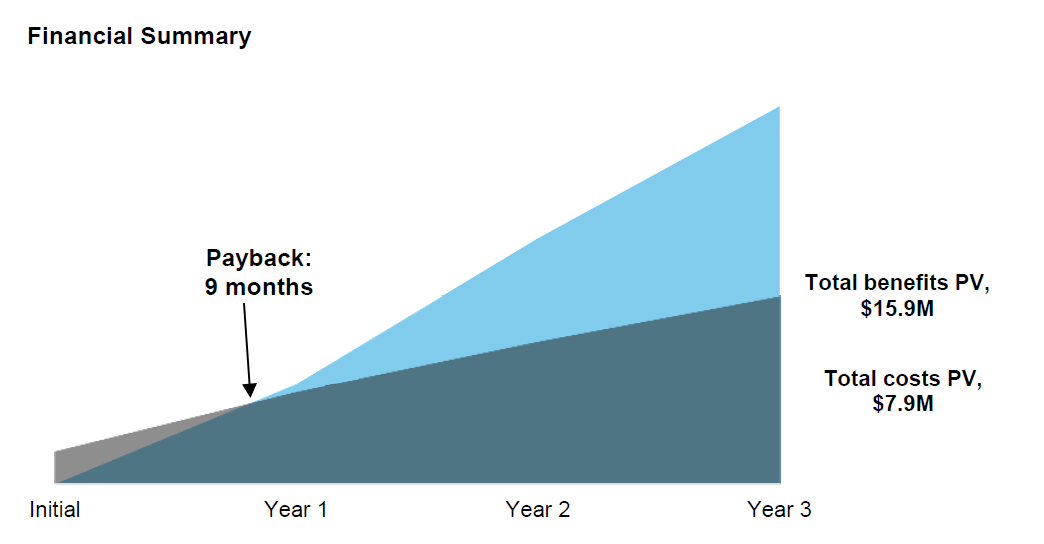
With overall benefits of $15.9M over three years versus costs of $7.9M, moving to Azure provides a net present value (NPV) of $8.0M and a return on investment (ROI) of 102%.
For some, cost savings are one of the key drivers for moving SAP to Azure, while for others, aspects such as faster time to market are as important, if not more so. For many organizations, rather than driving innovation and change IT has in fact struggled to keep pace. By embracing Azure your IT department can become far more responsive and not only keep pace with the demand for change but become leaders in driving forward new innovations with data-driven insights. We will explore this in more detail later in this book.
Whatever your reasons for considering moving SAP to Azure, our purpose is to address your concerns and demonstrate that running SAP on Azure is not only possible but actually highly desirable. You should be reassured that you are not alone. At the time of writing in September 2019, over 800 organizations are at various stages of their journey to SAP on Azure. Some are fully productive, some with parts of their estate productive, and others are in various stages of migration. Of these, more than 80 are deploying SAP S/4HANA either as a conversion from ECC or as a net new implementation. Importantly, one of the largest customers for SAP on Azure is in fact Microsoft itself, who completed their migration to Azure in February 2018 and are now embarking on their journey to S/4HANA.
While this book focuses on SAP-supplied software and applications, it is important to remember that many SAP estates also include a number of third-party applications that are an integral part of the overall SAP application estate. These will also need to be moved. In general, the same approach can be taken to moving third-party applications as for SAP applications themselves. You do need to check that these applications are supported in Azure, and if there are any specific version, operating system, or database management system requirements to run in Azure. Most software vendors are less prescriptive than SAP, so moving to Azure is less likely to be a problem.
One final point to make is that this book only provides a high-level overview of each topic. Further information is publicly available on Microsoft websites such as docs.microsoft.com2, with more detailed descriptions, best practices, and how-to guides. As Microsoft Azure is a constantly evolving platform, it is important to regularly check the documentation to find out about the latest features and how they can be used to run SAP on Azure.



