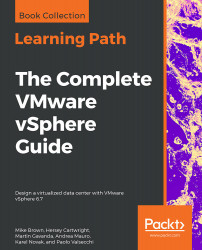Overview of this book
vSphere 6.7 is the latest release of VMware's industry-leading virtual cloud platform. By understanding how to manage, secure, and scale apps with vSphere 6.7, you can easily run even the most demanding of workloads. This Learning Path begins with an overview of the features of the vSphere 6.7 suite. You'll learn how to plan and design a virtual infrastructure. You'll also gain insights into best practices to efficiently configure, manage, and secure apps. Next, you'll pick up on how to enhance your infrastructure with high-performance storage access, such as remote direct memory access (RDMA) and Persistent memory. The book will even guide you in securing your network with security features, such as encrypted vMotion and VM-level encryption. Finally, by learning how to apply Proactive High Availability and Predictive Distributed Resource Scheduler (DRS), you'll be able to achieve enhanced computing, storage, network, and management capabilities for your virtual data center.
By the end of this Learning Path, you'll be able to build your own VMware vSphere lab that can run high workloads.
This Learning Path includes content from the following Packt products:
VMware vSphere 6.7 Data Center Design Cookbook - Third Edition by Mike Brown and Hersey Cartwright
Mastering VMware vSphere 6.7 - Second Edition by Martin Gavanda, Andrea Mauro, Karel Novak, and Paolo Valsecchi