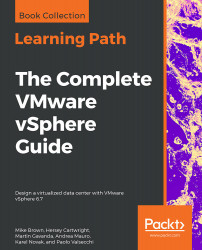The administration of the vSphere environment often requires you to perform repetitive tasks that can be time-consuming, involving the same activities to be done for each component of the infrastructure. Examples of these kinds of activities include migrating VMs or deploying new VMs from a template.
The chance to automate some tasks will allow you to optimize your time, improving efficiency and ensuring consistency. Manually modifying the configuration of thousands VMs, for example, will require a lot of time, with the risk of missing some steps or making some errors. Automation can perform the same tasks in seconds with no errors and ensure consistency within the network, reducing the workload of IT staff.
VMware offers some tools to automate tasks, such as PowerCLI, vCLI, vRealize Orchestrator (vRO), and the vSphere Web Services SDK. vSphere Management...