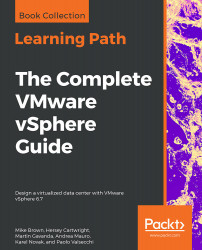Troubleshooting (TRBL) is a complete process where you (in the role of VMware administrator) identify an issue, try to find the origin of the problem, and define the way to resolve it.
The main steps involved during the troubleshooting process are therefore the following:
- Defining the problem
- Identifying the cause of the problem
- Resolving the problem
The complexity of VMware environments is that different layers are involved, and the problem could impact any of the component for different reasons:
- Hardware failures
- Software problems
- Network problems
- Resources contention
- Mistakes in configuration
A big mistake that occurs quite often is considering TRBL only when your environment has failed, for example, with a Purple Screen of Death (PSOD) error. NO! TRBL is about all problems, and you should start TRBL when there is a problem or when users report...