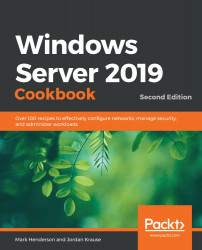Using Desired State Configuration to enforce default configurations
We've just seen how we can use the SCT to check whether our security configurations are in line with a set of recommendations, and we've seen that the security toolkit comes with some group policies that we can use as a starting point for getting our security configurations up to speed. However, in the previous chapter of this book, we went through a new technology called Desired State Configuration (DSC).
In this recipe, we're going to build on the foundations laid by our chapter on DSC by taking the security baselines offered by the security toolkit and including them in our DSC configuration.
Getting started
You'll need a Windows 10 machine for completing this recipe. You will also need to have completed the previous recipe and completed Chapter 15, Desired State Configuration, in this book. I'm also going to be referencing the recipe from this latter chapter on using Azure for...