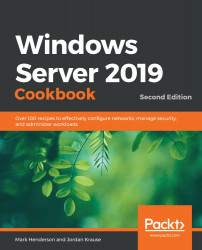Enabling the Active Directory Recycle Bin
We just walked through the task of delegating access to Active Directory to certain users, but that's not without its own risks. What if the user goes and does something silly like deleting a user, instead of moving them? Because that would never happen to you, would it?
The Active Directory Recycle Bin has been around for a long time – since Windows Server 2008 R2 in fact. But it's not something that I see in use all that often, which leads me to believe that a lot of systems administrators are just not aware of its existence. It's also not turned on by default, which doesn't help.
Let's take a look at how we can make use of it.
Getting started
You'll need your Windows 10 computer with RSAT installed. That's it!
How to do it…
On your Windows 10 computer that has the Active Directory RSAT tools installed, perform the following steps:
- Open PowerShell.
- Run the following...