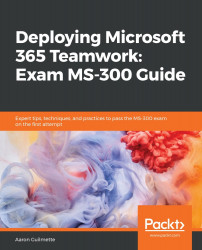Content Search is performed in Microsoft Teams by using the Security & Compliance center. The Security & Compliance center allows you to conduct content searches both within the boundary of an eDiscovery case as well as standalone.
As you have learned throughout this book, Microsoft Teams and the underlying Office 365 Groups on which Teams are based touch on multiple technologies, including Exchange mailboxes and SharePoint Sites. When performing searches for data located in Microsoft Teams, you can normally just select the Microsoft Teams object in the Security & Compliance center search interface. However, you may need to select Teams as well as individual user mailboxes and SharePoint sites, depending on the configuration of the team and what type of content you are searching for:
- Team private channels: Team private channels have separate...