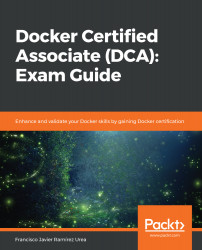Containers started with Linux, but nowadays, we can run and orchestrate containers on Windows. Microsoft integrated containers on Windows in Windows 2016. With this release, they consolidated a partnership with Docker to create a container engine that runs containers natively on Windows.
After a few releases, Microsoft decided to have two different approaches to containers on Windows, these being the following:
- Windows Server Containers (WSC), or process containers
- Hyper-V Containers
Because of the nature of Windows operating system implementation, we can share kernels but we can't isolate processes from the system services and DLLs. In this situation, process containers need a copy of the required system services and many DLLs to be able to make API calls to the underlying host operating system. This means that containers that use process container isolation will run with many system processes and DLLs inside. In this case, images are very big and will have a different kind of portability; we will only be able to run Windows containers based on the same underlying operating system version.
On the other hand, Hyper-V containers will not have these limitations because they will run on top of a virtualized kernel. This adds overhead, but the isolation is substantially better. In this case, we won't be able to run these kinds of containers on older Microsoft Windows versions. These containers will use optimized virtualization to isolate the new kernel for our process.
The following diagram represents both types of MS Windows container isolation:

Please check the Windows operating system's portability because this is a very common problem on Windows containers.
Networking in Windows containers is different from Linux. The Docker host uses a Hyper-V virtual switch to provide connectivity to containers and connects them to virtual switches using either a host virtual interface (Windows Server containers) or a synthetic VM interface (Hyper-V containers).