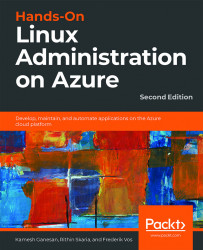Questions
For this chapter, let's skip the normal questions. Fire up some VMs and choose the orchestration platform of your choice. Configure the network security groups to allow HTTP traffic.
Try to configure the following resources with Ansible, Terraform, or PowerShell DSC:
- Create a user and make it a member of the group
wheel(RH-based distributions) orsudo(Ubuntu). - Install an Apache web server, serve content from
/wwwdata, secure it with AppArmor (Ubuntu) or SELinux (RHEL-based distributions), and serve a niceindex.htmlpage on this web server. - Restrict SSH to your IP address. HTTP ports must be open to the whole world. You can use systemd methods by providing override files or FirewallD.
- Deploy a new VM with the distribution and version of your choice.
- Create a new
/etc/hostsfile using variables. If you use PowerShell DSC, you'll need PowerShell as well for this task. For experts: use the hostnames and IP addresses of other machines in...