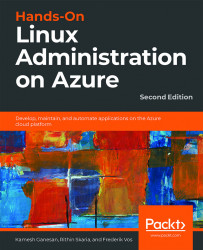Summary
In this chapter, another way of deploying your workload in Azure was discussed. After an introduction to the history, ideas, and concepts of container virtualization, we went into some of the available options. Along with older implementations, such as LXC, we discussed other great and rock-solid implementations to host containers: systemd-nspawn and Docker.
We not only saw how to run existing images pulled from repositories but also how to create our own image. Perhaps the greatest news is that there is a tool called Buildah that is able to create an image using the OCI standard from the Open Container Initiative and can be used for Docker.
The majority of this chapter was about Docker. This is by far the most widely implemented container solution today. And, talking about implementations, there are many ways to implement/deploy Docker:
- Deploy it manually in a VM
- Deploy a ready-to-go VM from the marketplace
- Docker Machine
- Azure Container Instances...