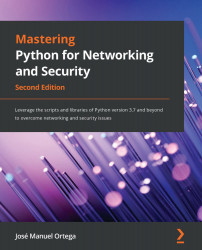Introducing port scanning with Nmap
Let's begin by reviewing the Nmap tool for port scanning and the main scanning types that it supports. In this first section, we will learn about Nmap as a port scanner that allows us to analyze the ports and services that run on a specific host.
Once you have identified different hosts within our network, the next step is to perform a port scan over each host identified. Computers that support communication protocols use ports to make connections between them. To support different communications with multiple applications, ports are used to distinguish various communications in the same host or server.
For example, web servers can use Hypertext Transfer Protocol (HTTP) to provide access to a web page that uses TCP port number 80 by default. File Transfer Protocol (FTP) and Simple Mail Transfer Protocol (SMTP) use ports 21 and 25 respectively.
For each unique IP address, a protocol port number is identified by a 16-bit number, commonly...