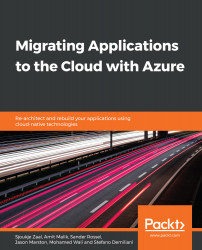Azure is an open cloud, which means there's no restriction on the choice of IDE you want to use or even the choice of programming framework, up to a certain extent. You can write code in a text editor and deploy it to Azure and it should work very well. However, it would definitely be a much smoother experience if you could develop the code that you've designed for Azure, integrate it with Azure DevOps, and deploy to Azure Services directly within the IDEs themselves without any additional heavy lifting.
Let's look at some of the popular IDEs that enable strong integration with Azure natively or using plugins:
- Visual Studio
- Visual Studio Code
- Eclipse
- IntelliJ
- Visual Studio for Mac
Along with integration with popular IDEs, Microsoft provides a vast range of SDKs and plugins for development across .NET, Java, Node, Python, Ruby, PHP, Xamrin, Android...