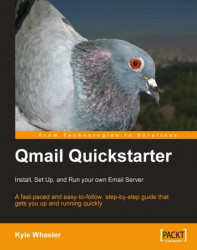Receiving email from the network via the SMTP protocol is perhaps the most common use of qmail. As described before, qmail-smtpd is run by another program that handles all the networking details. The behavior of qmail-smtpd is affected by environment variables. For the purpose of this book, discussion is limited to using tcpserver with qmail-smtpd, but the basic techniques discussed here apply to whatever software is used in its stead.
When a remote machine connects and talks to qmail-smtpd, qmail-smtpd has two primary responsibilities: determining whether the message should be accepted, and if it should, then handing the message to qmail-queue for injection into the on-disk queue. qmail-smtpd uses four key pieces of information to decide whether to accept each message and hand it to qmail-queue:
1. The recipients of the message
2. The existence of the
RELAYCLIENTenvironment variable3. The size of the message
4. The message...