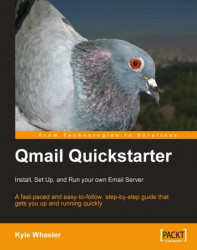The qmail-lspawn program is given delivery commands for local messages. Each delivery command consists of a message number, a sender, and a recipient. It uses first the qmail-users mechanism and, if necessary, the qmail-getpw program (the qmail interface to UNIX system users) to locate the home directory and other relevant details about each recipient. Then qmail-lspawn spawns a qmail-local instance to deliver to that user. The qmail-local instance is spawned asynchronously, so the actual deliveries can occur in any order. In order to execute deliveries safely and securely, the qmail-local program must run with the UNIX User Identification Number (UID) and UNIX Group Identification Number (GID) of the recipient. Thus, qmail-lspawn must run as the root user, so that when spawning the qmail-local program to do the delivery, qmail-lspawn can change to the necessary UID.
One thing to note is that because qmail-lspawn runs as root and qmail-local runs as the user to...