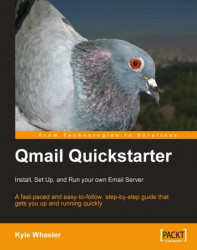The most straightforward mail handling in qmail is used for what are known as the local domains: those listed in the control/locals file. The users for these domains are all the same, and are typically the users defined in /etc/passwd, though they can be defined in users/assign as well (discussed in the Non-Virtual Non-System Users section). Qmail, however, has another sense in which an email can be local, which is to assign a domain to a user (or, more accurately, to a prefix). This feature is configured with the control/virtualdomains file.
The virtualdomains file is one of the most powerful, useful, and stunningly simple mechanisms for configuring qmail. Virtual domains and even virtual users can be created, independently of one another, and assigned to controlling users. Virtual domains are fully independent, and as they are assigned to users (or, more accurately, prefixes) they can be in different UNIX protection domains...