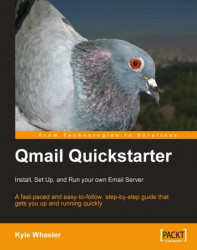The convenience of having a single user able to configure and manage all of the users for a given virtual domain without the intervention of the system administrator is significant. Unfortunately, managing virtual users even within a single domain is a chore that qmail does not address. Frequently, for example, the users of the domain are defined in a central database containing credentials (passwords), full names, and other associated information, such as is queried by the checkpassword program discussed in Chapter 4. It is sometimes possible to change the user creation, deletion, and modification mechanisms to keep the set of .qmail files for that domain up to date, but such machinations are rarely convenient.
A common method for addressing this problem is simply to create a .qmail-default file in the domain's home directory. This file is then used for the delivery instructions of all users in that domain, and can use a script to decide...