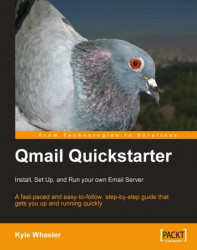Preventing users from receiving spam is only half of the spam battle. The other half is to avoid sending spam. This may seem like a simple task on a user-by-user basis, but preventing users and your email system from sending spam on a wide-scale basis is more difficult. How to accomplish this depends upon the environment (i.e. how users send email), the resources devoted to the task, and the level of trust and convenience afforded to each user.
An obvious way to address to the problem is to treat outbound email similarly to inbound email. For example, software such as SpamAssassin can scan each email before it is sent, and prevent messages identified as spam from being sent. This, however, is frequently overkill, and is particularly unnecessary if one's users are unlikely to be spammers.