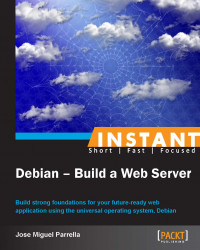APT is a mature part of Debian that became the distribution's most important differentiator for years, enabling hundreds of derivative projects, including Ubuntu. Since free software is distributed by multiple parties, not always in full coordination in terms of packaging formats, release dates, versioning, configuration files, and so on, distributions are expected to put together the broadest set of software that makes sense for most users in a consistent way.
APT provides an easy, robust way for users to install software and have Debian take care of pulling software from Internet mirrors, sorting out dependencies and conflicts, installing the software and making basic configuration choices. That's why it's important.
The main configuration file for APT is /etc/apt/sources.list. In this file you define whether to use binary and source packages, whether to receive security updates and which branch and sections the system uses: main, which has most packages and consists exclusively on free software; contrib, which has software that depends on proprietary software, and non-free, which has redistributable proprietary software that Debian has decided to distribute.
Using your text editor, open /etc/apt/sources.list and review the following steps for setting up APT:
For most web server scenarios, you won't need source repositories, nor contrib and non-free, and you will want to make sure you receive security updates. So,
/etc/apt/sources.listmight look as simple as:deb http://ftp.us.debian.org/debian/ wheezy main deb http://security.debian.org/ wheezy/updates main
Changes to this file are not immediately applied. You need to update your APT system, that is, go online and grab the latest list of available software and updates. You achieve that by using the apt-get tool as follows:
apt-get updateIf you chose a mirror while installing Debian (using netinst), and you have Internet access at that time, this file will be prepopulated for you. If you didn't chose a mirror, you will have the CD as your first repository and security.debian.org as your second. In that case, you can wipe the file and use the notation indicated previously.
There are other configuration options for APT, such as proxies and pinning/preferences, and other operations, such as a system-wide upgrade. These are rarely needed on a production system (things like pinning will be useful but are outside of the scope of this book). We will cover some of them later, but the above steps would suffice to have a configured APT system.
Also, bear in mind that there are two mainstream tools used to operate the APT system: apt-get and aptitude. We like to think that they're pretty interchangeable but advanced users will develop strong attachments to either one, and you definitely want to standardize from the beginning. This also responds to cycles, five years ago the aptitude was big because of a smarter resolution of dependencies, and so on, and it seems that apt-get has gained traction in the last year or so, mainly driven by Ubuntu. The author was a strong aptitude advocate but finds himself using apt-get lately, especially for this book.
While operations such as install, remove, update, and dist-upgrade are fairly similar in both systems, aptitude has a better search facility (aptitude search [term]) and an interface that can be useful for handling broken package situations (just type aptitude).