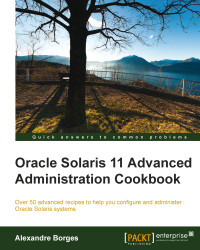In Oracle Solaris 11, there are services that are out of the SMF context and they are controlled by another (and old) daemon: inetd. Inetd is the official restarter of these network services and, during the tasks where we are managing them, the main command to accomplish all tasks is inetadm. It is time to see how this works.
This procedure requires a virtual machine (using VirtualBox or VMware) running Oracle Solaris 11 and with 4 GB RAM.
Initially, there are a few interesting services to play with. Therefore, we have to install a good service: telnet. Execute the following command:
root@solaris11-1:~# pkg install pkg://solaris/service/network/telnet
To list the existing inetd services, execute the following commands:
root@solaris11-1:~# inetadm
ENABLED STATE FMRI
disabled disabled svc:/application/cups/in-lpd:default
disabled disabled svc:/application/x11/xfs:default
disabled disabled ...