-
Book Overview & Buying
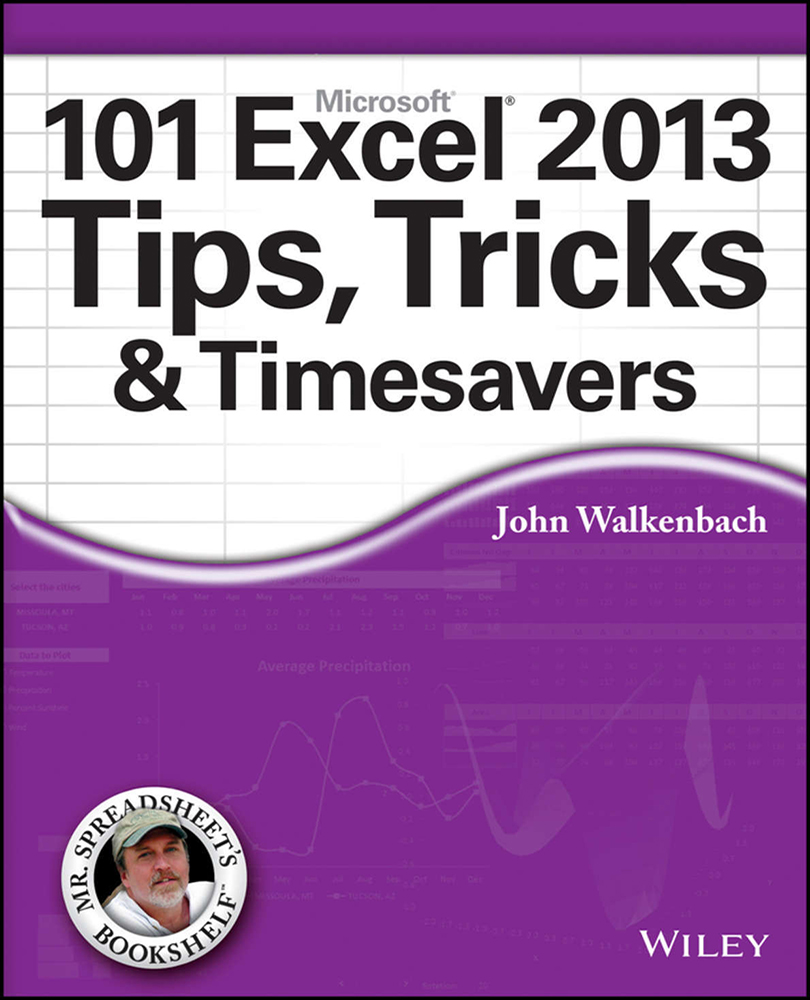
-
Table Of Contents
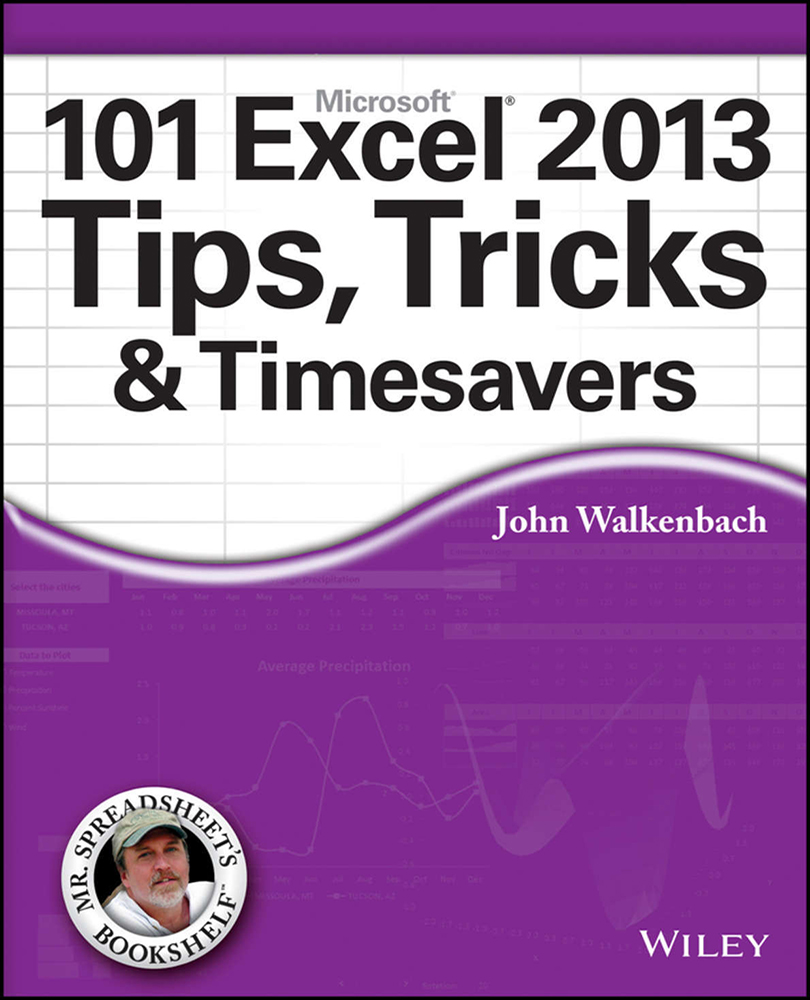
101 Excel 2013 Tips, Tricks and Timesavers
By :
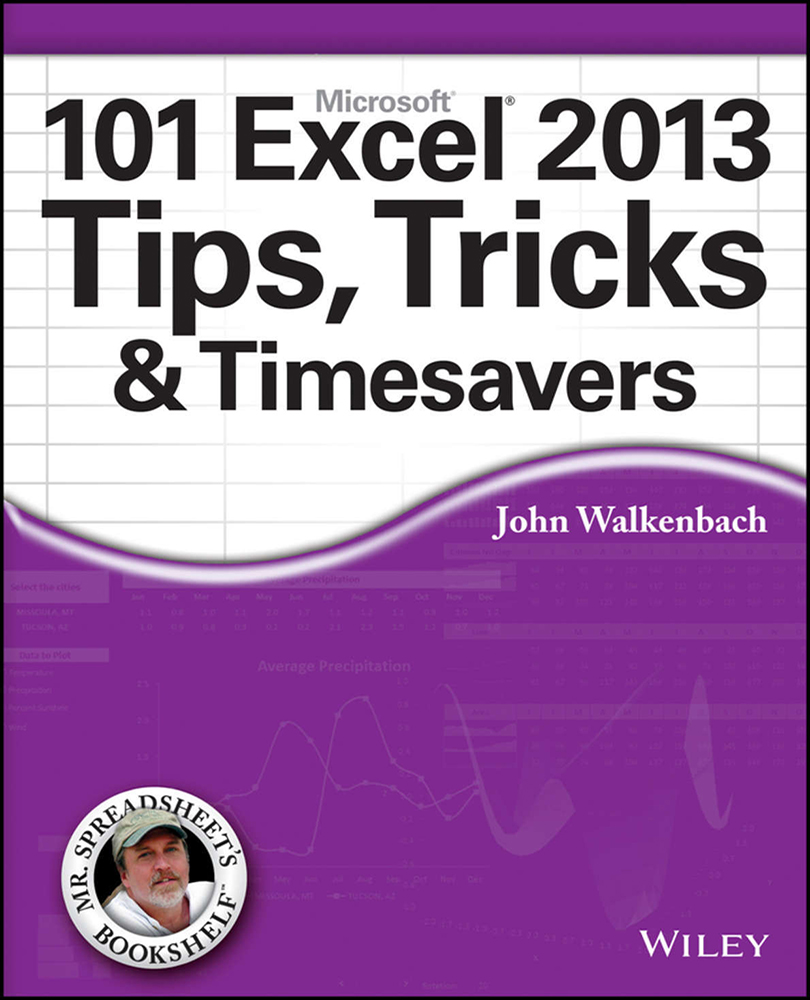
 Sign In
Start Free Trial
Sign In
Start Free Trial
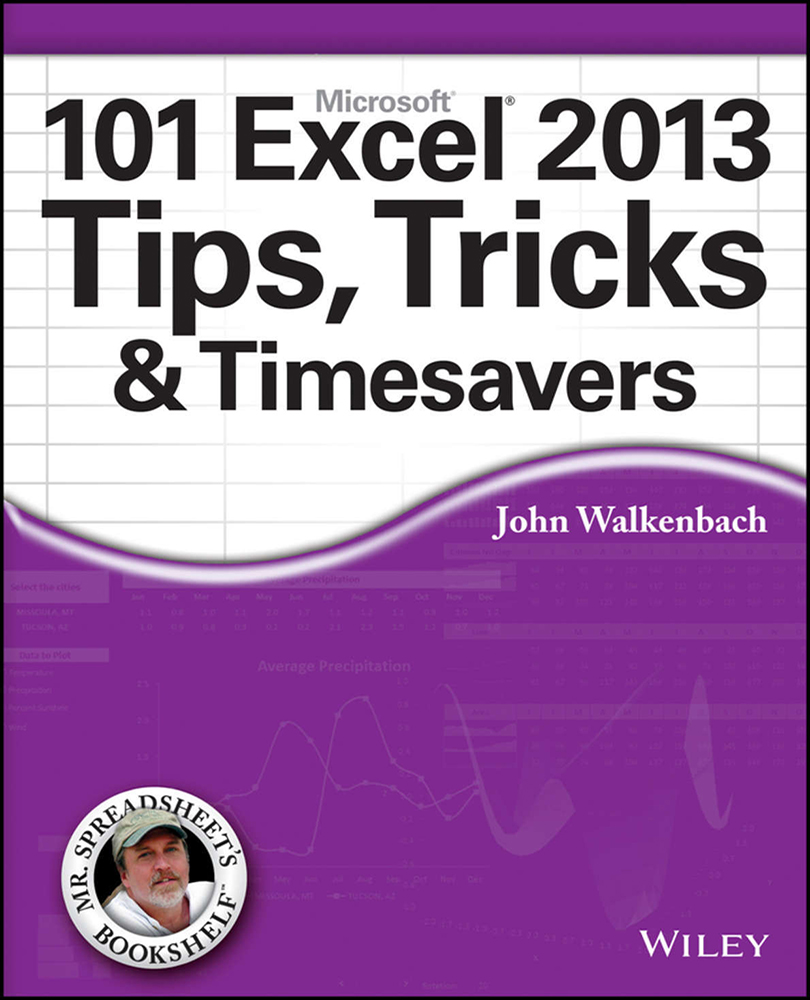
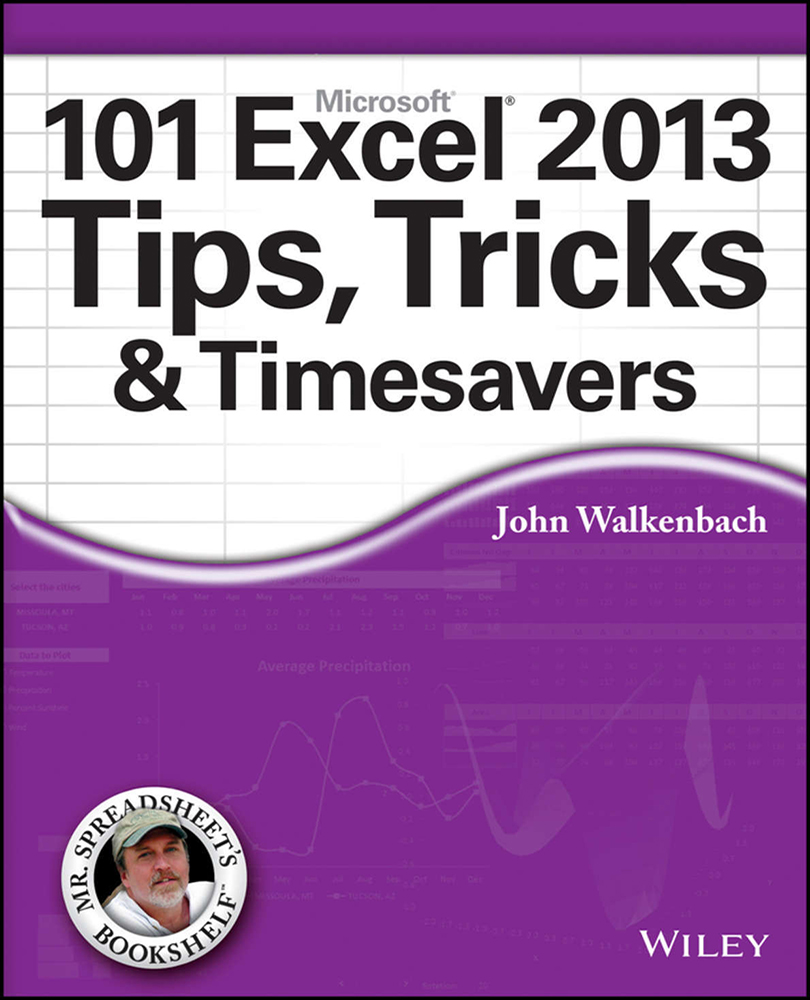
Tip 17: Using Custom Number Formats to Scale Values
If you work with large numbers, you may prefer to display them scaled to thousands or millions rather than display the entire number. For example, you may want to display a number like 132,432,145 in millions: 132.4.
The way to display scaled numbers is to use a custom number format. The actual unscaled number, of course, will be used in calculations that involve that cell. The formatting affects only how the number is displayed. To enter a custom number format, press Ctrl+1 to display the Format Cells dialog box. Then click the Number tab and select the Custom category. Put your custom number format in the Type field.
Table 17-1 shows examples of number formats that scale values in millions.
Table 17-1: Examples of Displaying Values in Millions
|
Value |
Number Format |
Display |
|
123456789 |
... |
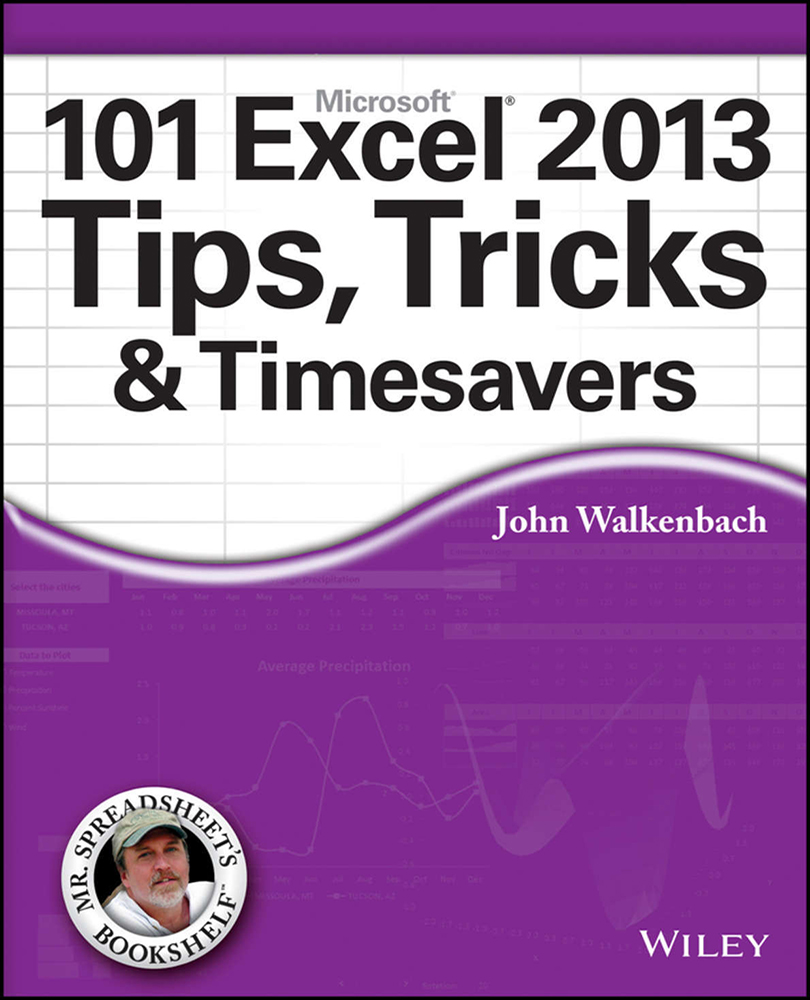
Change the font size
Change margin width
Change background colour