-
Book Overview & Buying
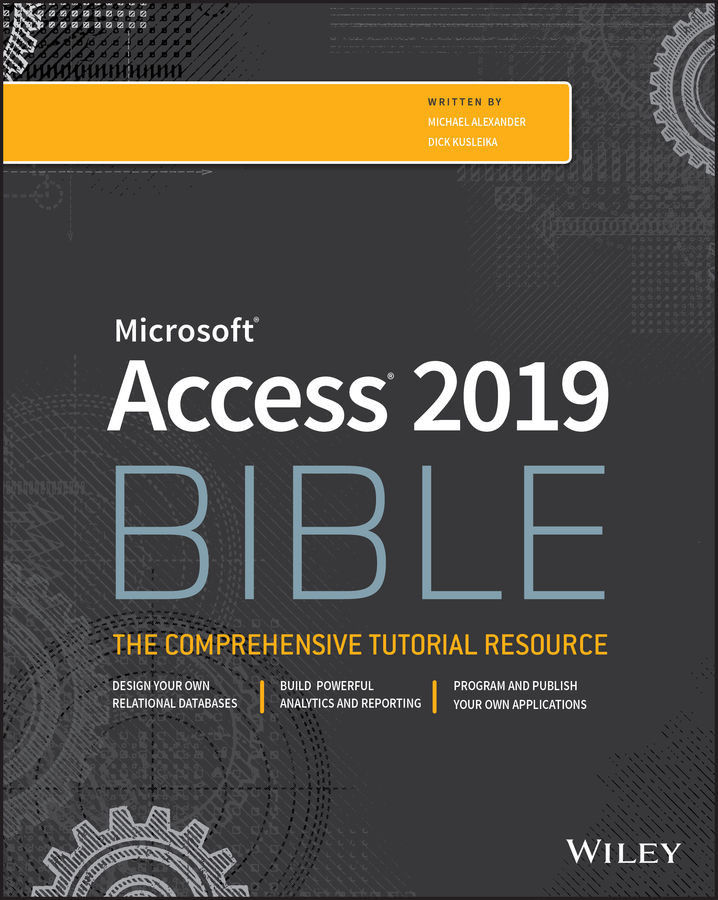
-
Table Of Contents
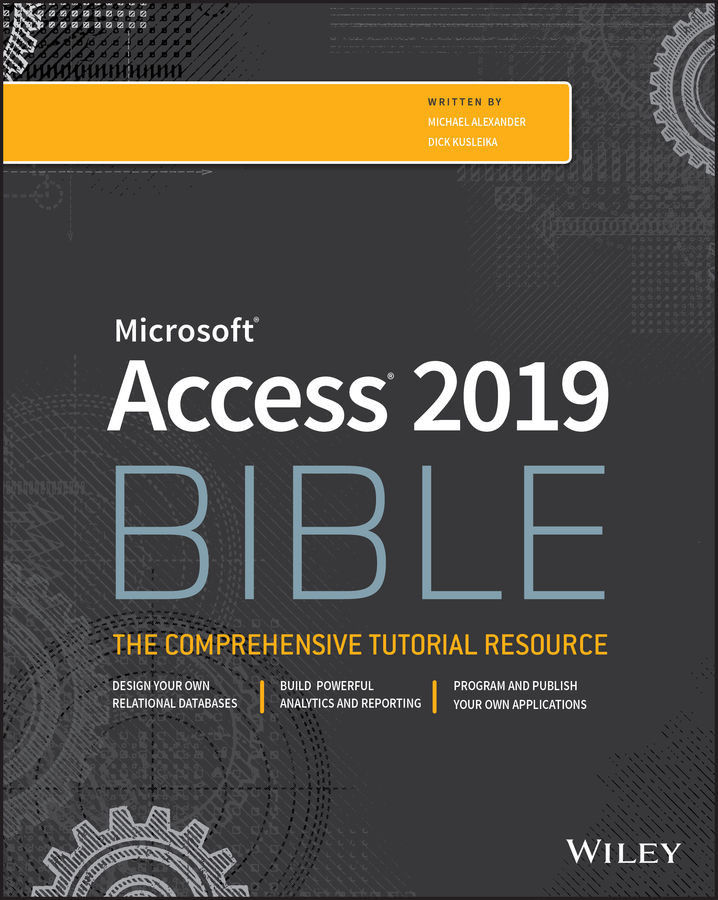
Access 2019 Bible
By :
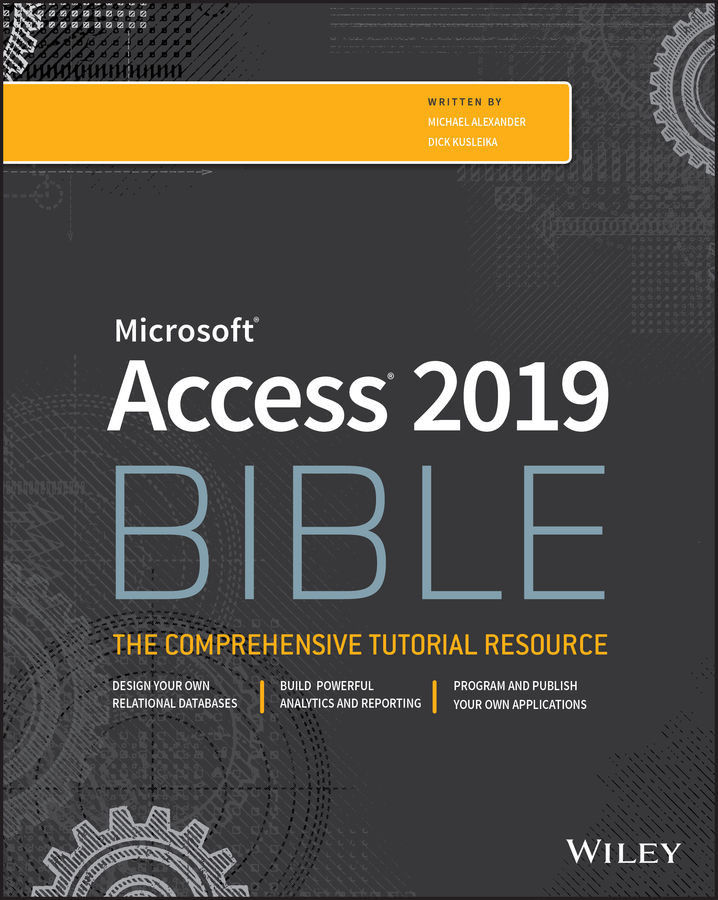
 Sign In
Start Free Trial
Sign In
Start Free Trial
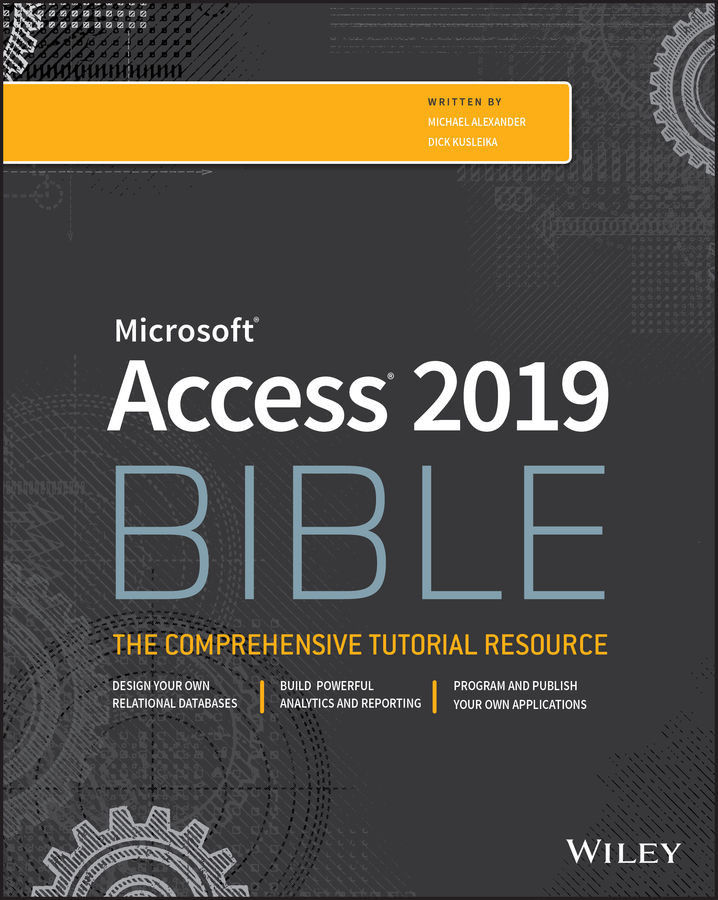
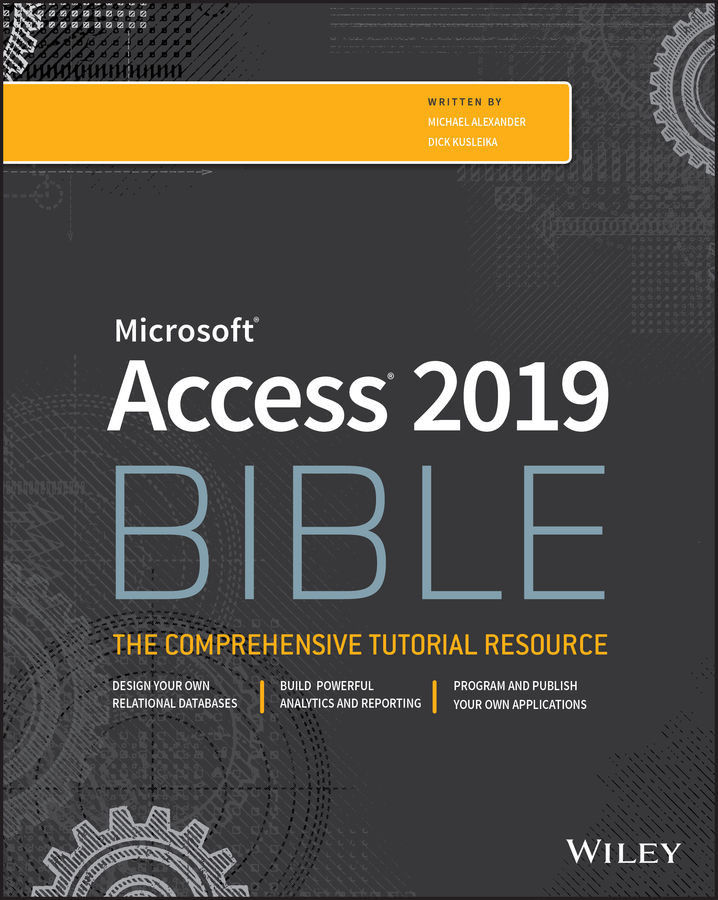
Access is all about managing data. Once you become familiar with VBA, it's a natural progression to want to use code to manage your data. Access provides multiple ways to access and manipulate data via VBA.
Chapters 28 and 29 give you all the tools you’ll need access and control your data with code, including learning about the DAO and ADO object models.
Chapter 30 teaches you how to change the Ribbon in Access to give your application increased ease‐of‐use and a more professional look.
Chapter 31 explains the processes you'll need to know to make your Access application ready to ship to your users.
Finally, if you're in a SharePoint environment, chapter 32 will introduce you to the skills required to integrate Access with SharePoint.
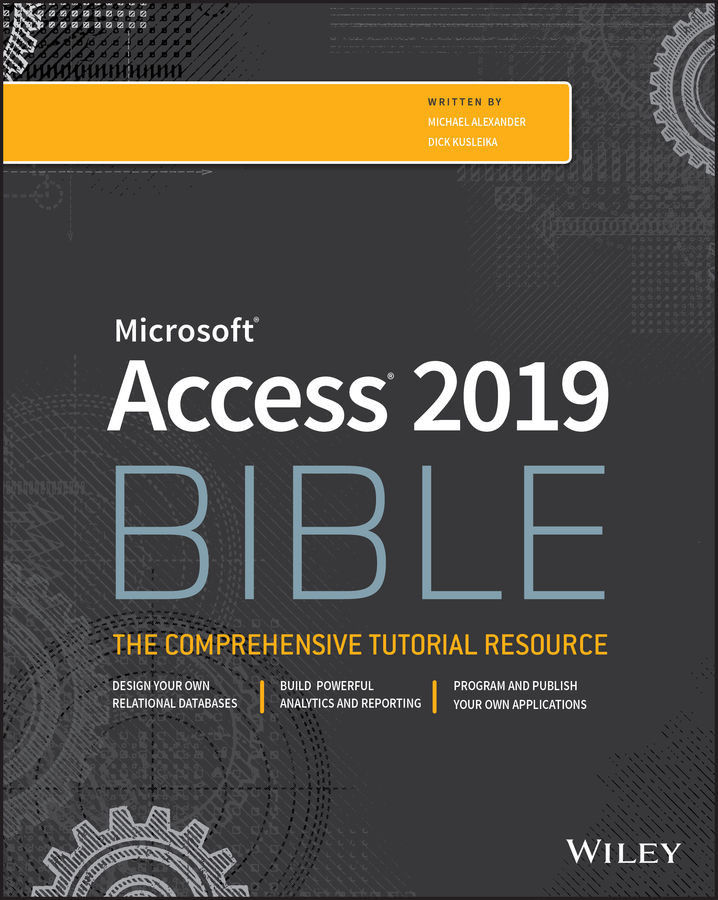
Change the font size
Change margin width
Change background colour