-
Book Overview & Buying
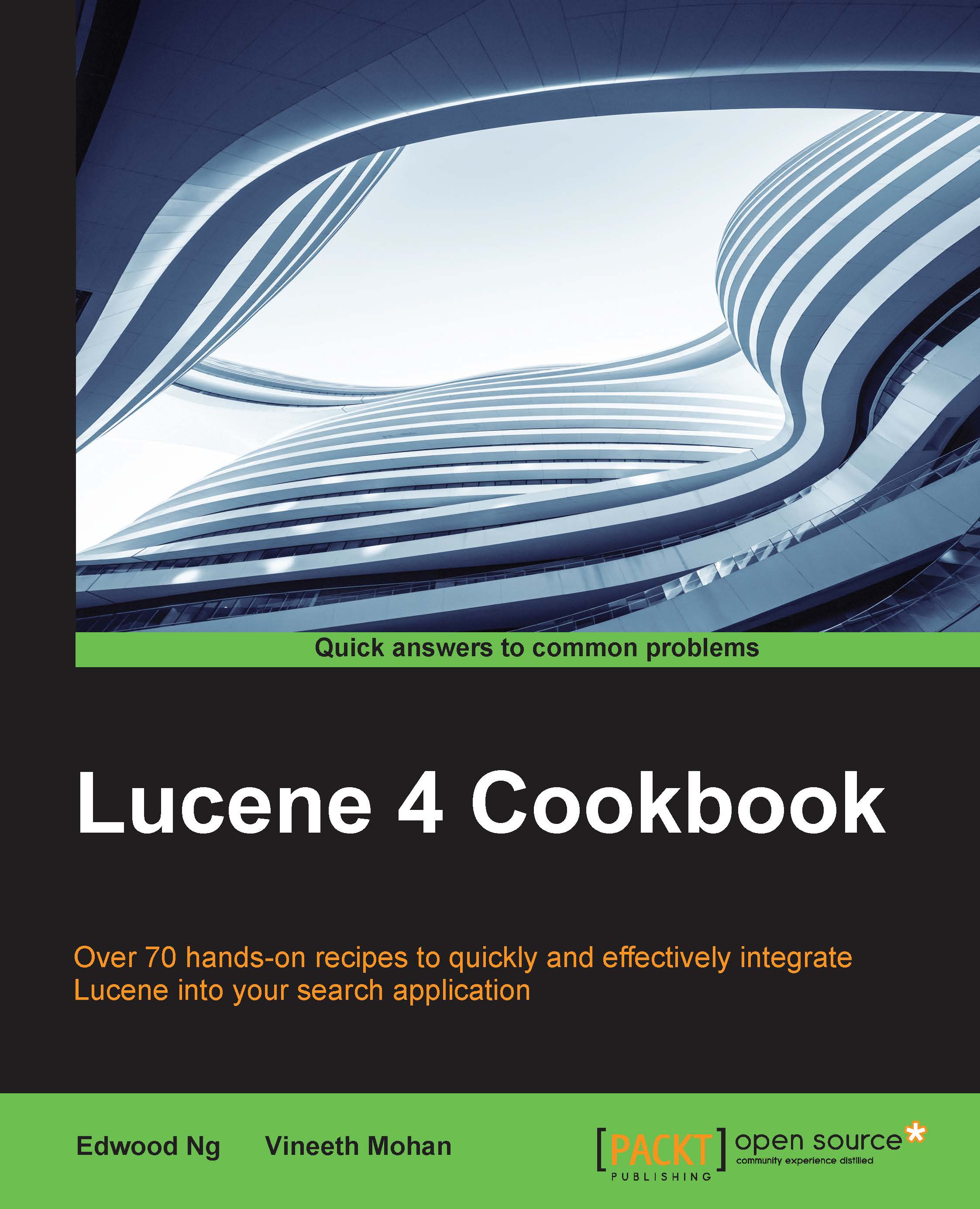
-
Table Of Contents
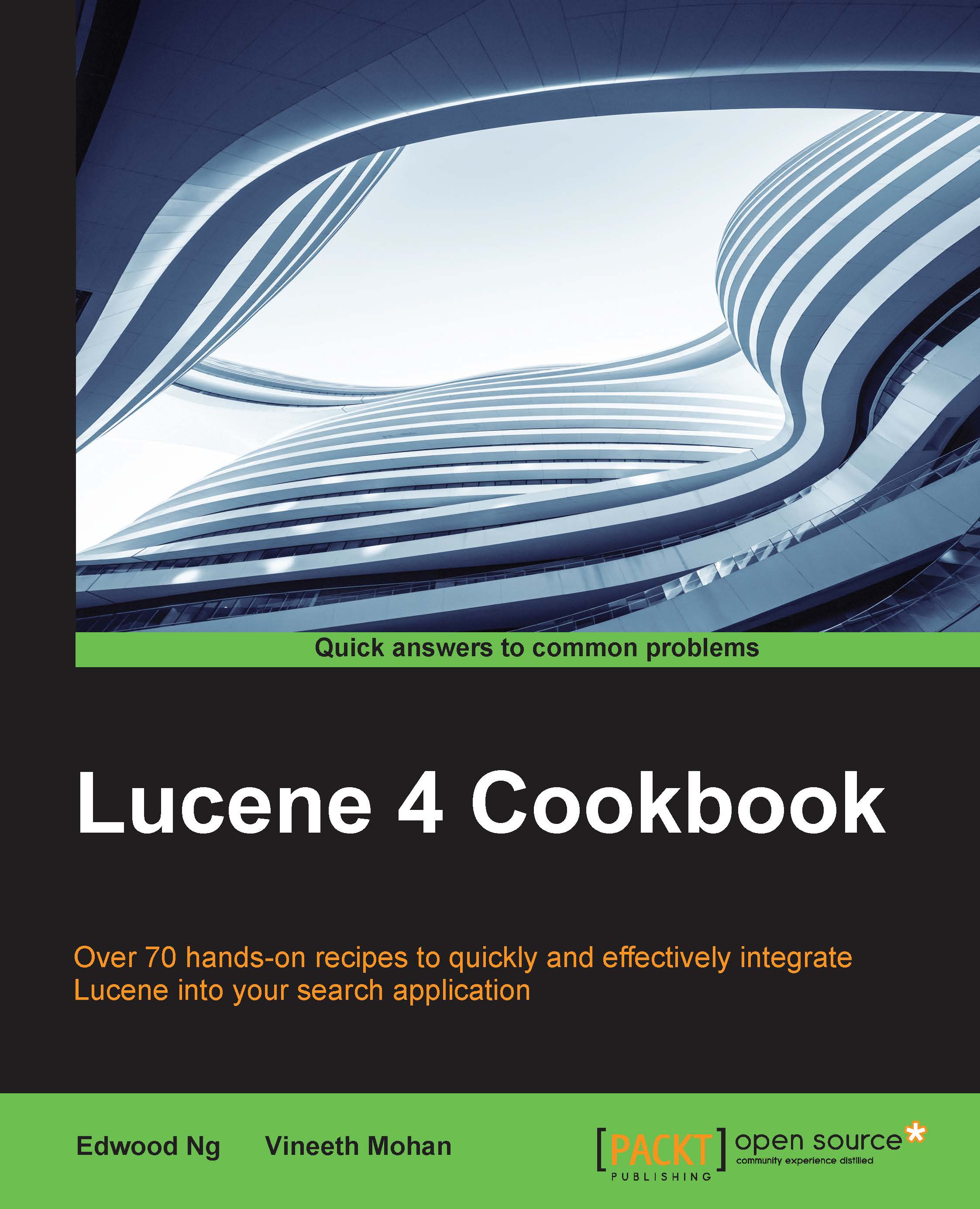
Lucene 4 Cookbook
By :
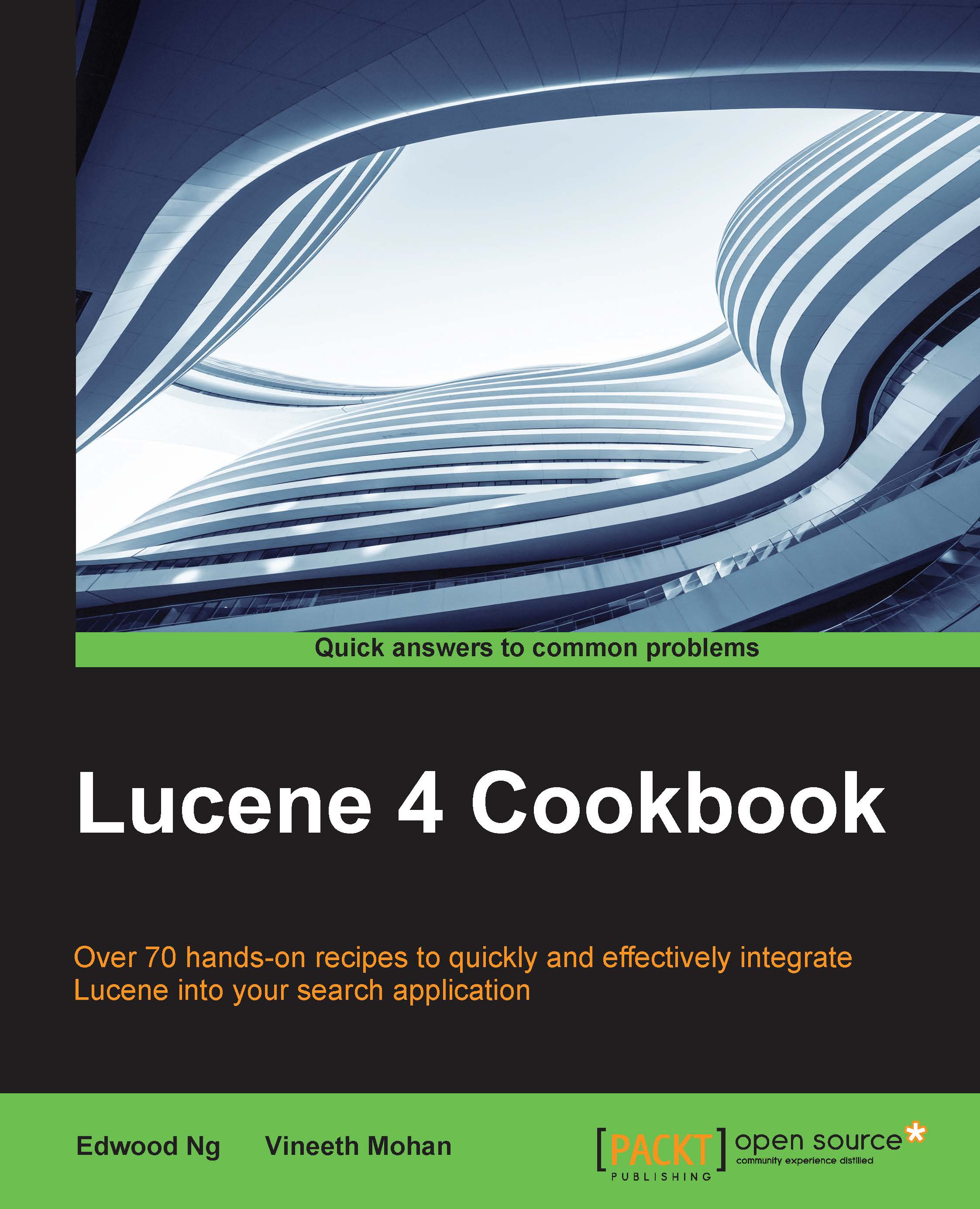
Lucene 4 Cookbook
By:
Overview of this book
 Free Chapter
Free Chapter
 Sign In
Start Free Trial
Sign In
Start Free Trial
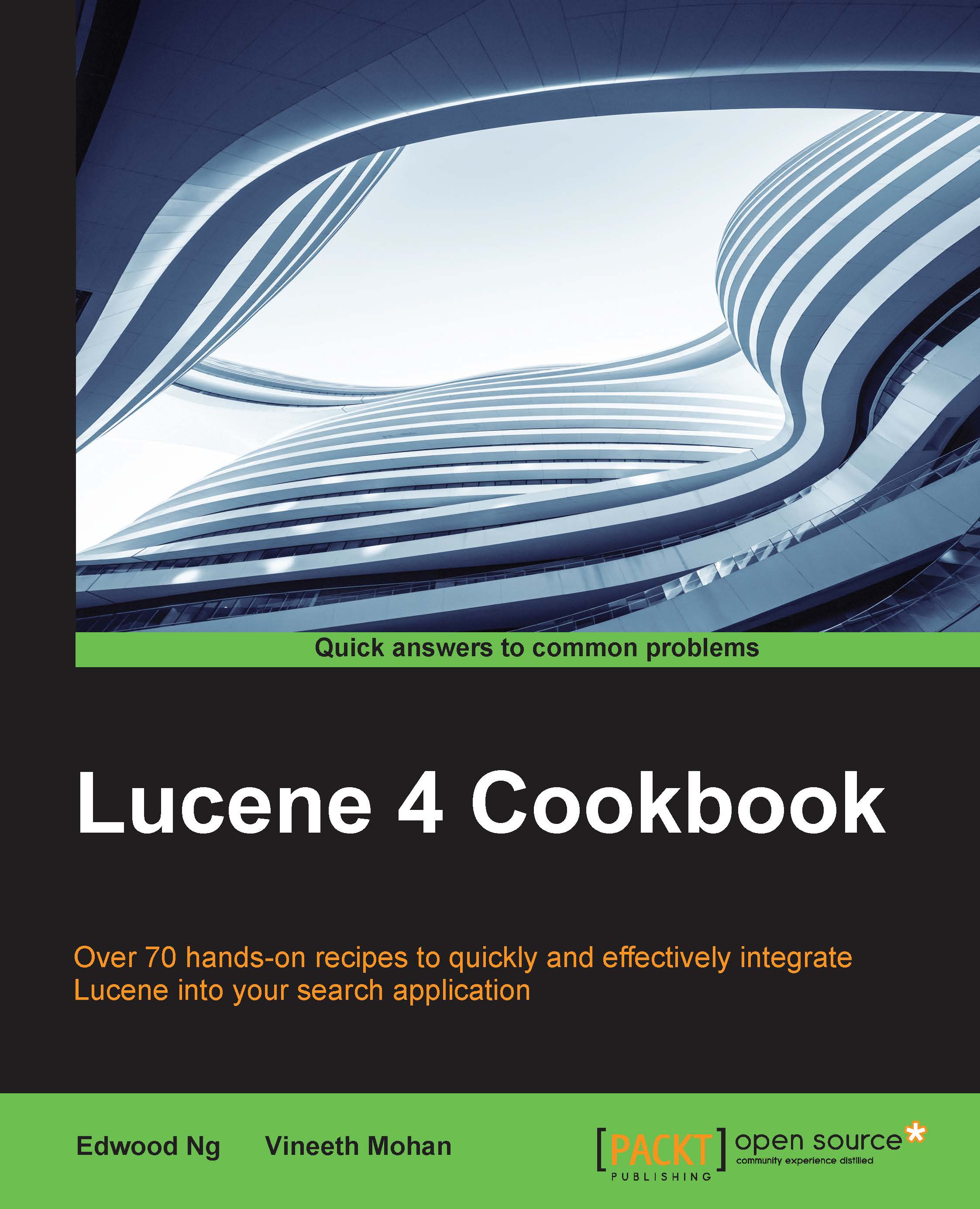
 Free Chapter
Free Chapter
In this section, we will look into getting and setting up Elasticsearch. The installation process is straightforward as all you need to do is extract the downloaded file into your desired location. Then, you can run it as it is with default settings to begin using the search engine. We will also install a web front plugin called Elasticsearch-head to provide a user interface to browse and interact with Elasticsearch.
The prerequisite to install Elasticsearch is Java 7; only Oracle's Java and OpenJDK are supported. The installation package of Elasticsearch can be found on their official site: https://www.elastic.co/downloads. After you have downloaded the installation package, you can extract the package into an installation location.
You are now actually ready to run Elasticsearch, but before we start the search engine, let's install the Elasticsearch-head plugin. You can run the following commands in command line to perform the installation...
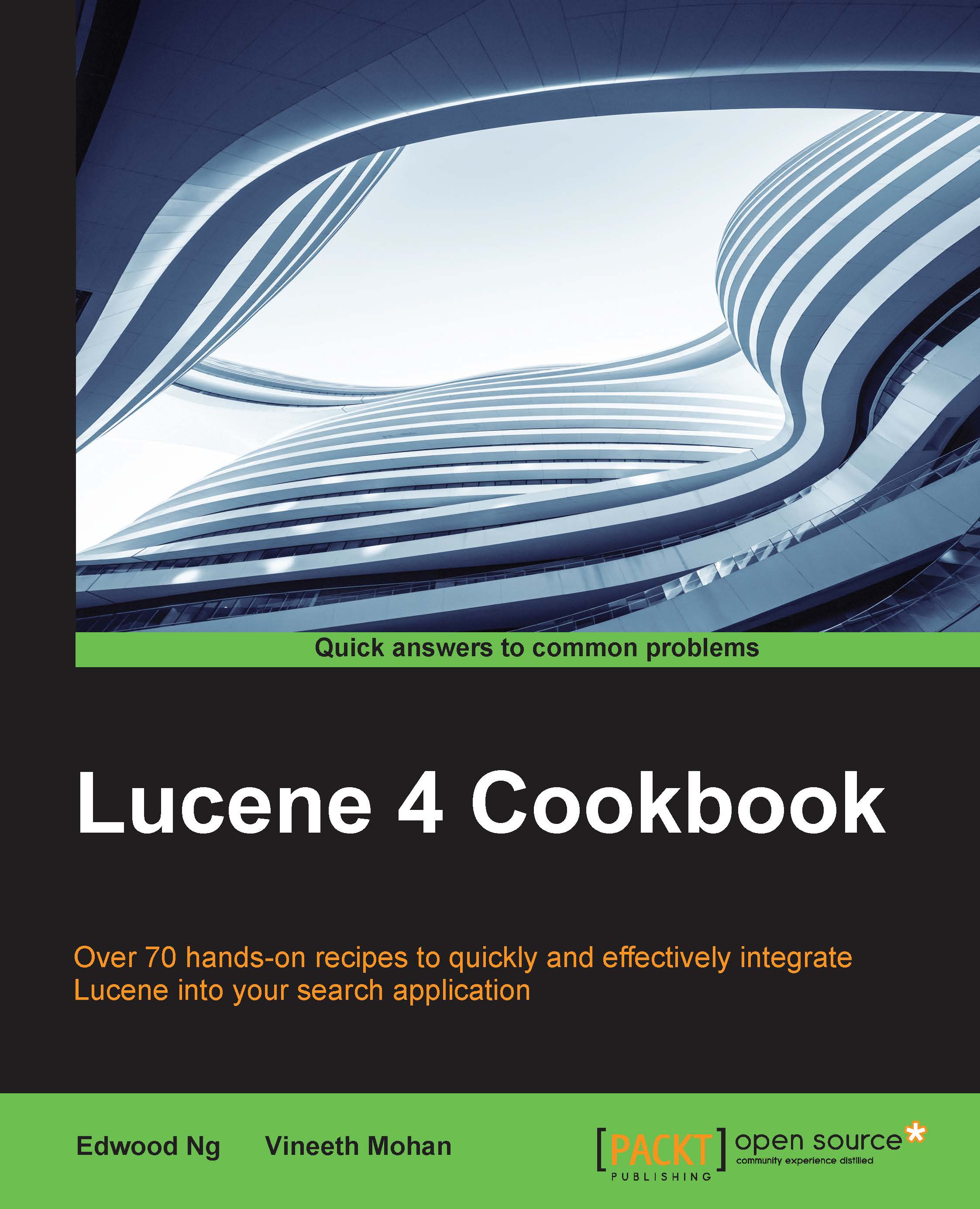
Change the font size
Change margin width
Change background colour