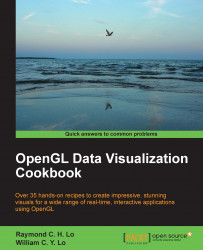Overview of this book
OpenGL is a great multi-platform, cross-language, and hardware-accelerated graphics interface for visualizing large 2D and 3D datasets. Data visualization has become increasingly challenging using conventional approaches as datasets become larger and larger, especially with the Big Data evolution. From a mobile device to a sophisticated high-performance computing cluster, OpenGL libraries provide developers with an easy-to-use interface to create stunning visuals in 3D in real time for a wide range of interactive applications.
This book provides a series of easy-to-follow, hands-on tutorials to create appealing OpenGL-based visualization tools with minimal development time. We will first illustrate how to quickly set up the development environment in Windows, Mac OS X, and Linux. Next, we will demonstrate how to visualize data for a wide range of applications using OpenGL, starting from simple 2D datasets to increasingly complex 3D datasets with more advanced techniques. Each chapter addresses different visualization problems encountered in real life and introduces the relevant OpenGL features and libraries in a modular fashion.
By the end of this book, you will be equipped with the essential skills to develop a wide range of impressive OpenGL-based applications for your unique data visualization needs, on platforms ranging from conventional computers to the latest mobile/wearable devices.