When using Power View in SharePoint, you can create a single report with multiple views, where all the views in the report are based on the same data model (see the following screenshot). You can click on each view while giving a presentation, much like you can in Microsoft Office PowerPoint. You are able to copy and paste from one view to another as well as duplicate whole views. You can do something similar for Power View in Excel by creating an Excel workbook with multiple Power View sheets. So in Power View in SharePoint, a report can have multiple views, and in Power View in Excel, a report can have multiple sheets.
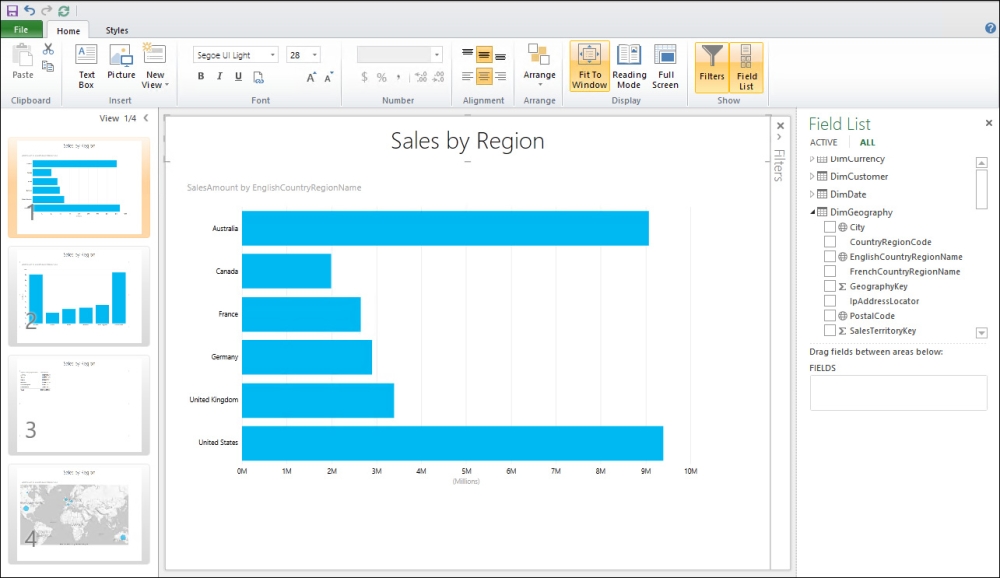
Multiple views in Power View
To add a new view to a report, perform the following steps:
To add a duplicate view to...



