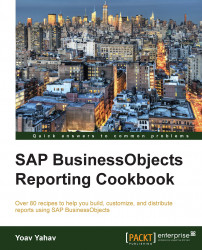Our first practical step will be to log in to the BI launch pad environment using the common Internet Explorer web browser.
We want to access the BI launch pad and view which reports are displayed in our main home screen window.
Open a web browser that is installed on your computer and type the SAP BI4 server URL in the address bar.
Usually, the server URL is http://ServerName:8080/BOE/BI.
On the login page that will appear, we will choose the authentication type Enterprise, as shown in the following screenshot, and enter our username and password that are usually supplied by the SAP BI4 administrator:

After successful login, we will reach the main home screen, which by default displays four main report areas, an application launch bar, and a main home tab.
There is also a general top-right toolbar that enables options such as Log Off, Preferences, search, and running applications, as shown in the following screenshot:

The BI launch pad is a web application being run and hosted on the SAP BI4 server, and it functions as a website that can be accessed through a web browser, allowing the users and the organization to access their BI content using the Internet.
This setup requires configuration at the server side, IT, and security within the organization, but is considered a basic practice that leverages the launch pad accessibility and usability.
The login screen and the home screen can be customized and can be changed so that the look and feel will fit the organizational format and logo as well as the user requirements by using the customization kit.
For further information on how to customize the home screen, refer to the Adjusting the preferences recipe and also Chapter 13, Working with BI Workspaces