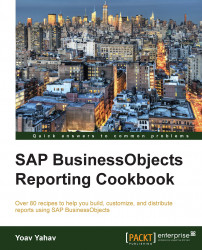We can also use the Add Document Link option to connect to web pages, web portals, and useful external intranet or Internet pages that can extend and complement the report data.
For example, we can connect our report to a CRM web application and pass a value from the report, such as item ID, and search for this item in our organizational web portal or get additional online data originated from a financial site showing the latest trade rates.
Tip
The Hyperlink option is available only if the view mode of Web Intelligence in the preferences is set to Rich Internet Application.
We will turn the Country column objects to a parameter we can pass into a web page search engine specializing in a country's health information.