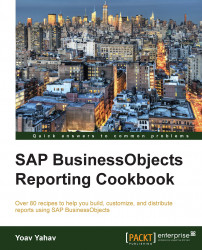The Rich Client can save the reports on local or network folders in a .wid extension format, which is the file extension for Web Intelligence report files. These files have the same sense as Office files and they can be saved, deleted, attached, copied, and maintained in local or network drives.
In order to access Web Intelligence Rich Client, we either use a desktop shortcut if we have created one or navigate to the Start menu and then under the Programs folder, open the main SAP Business Intelligence folder. Now, launch SAP Business Objects BI platform client tools and the Web Intelligence Rich Client from the subfolder.
After launching the Rich Client, the main window will appear, divided into two main panes: creating a new document based on any one of the available data sources or simply opening a local report (the right-hand side pane), as shown in the following screenshot:
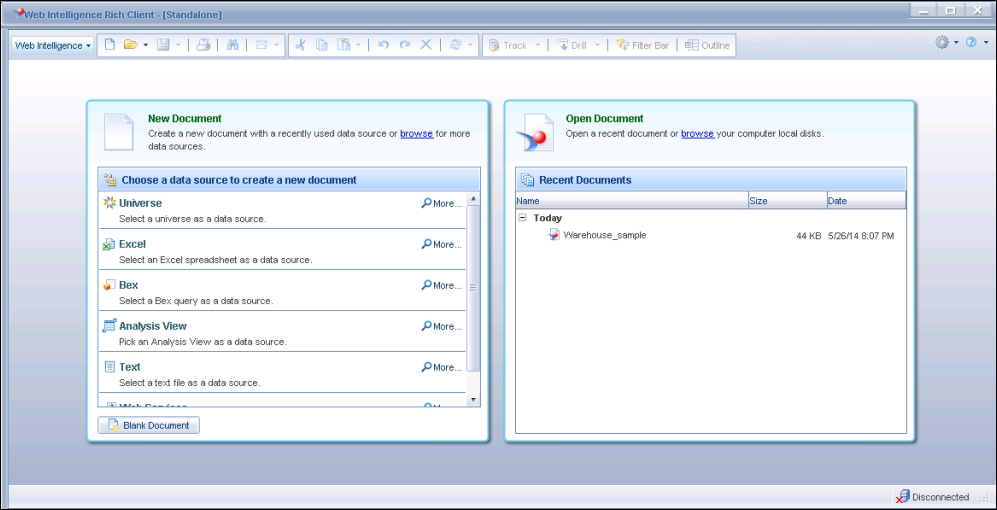
We can also open a report by using the Open...