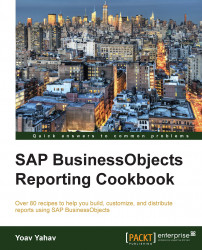Our first step will be to create a simple query based on a universe called motors.
This universe is used for ad hoc reporting about a car rental and sales company.
The core data in this universe is the car rental and sales figures that can be sliced by customer, time, type of car, and geographical data.
First of all, we will be required to access the motors universe.
We will launch the Web Intelligence application through the main launch panel in the home screen. In the empty tab that has opened, we will click on the New button that is located to the left of the Open file icon, as shown in the following screenshot:

The next screen will prompt us to choose the data source we want to use in order to create our query. The options are as follows: