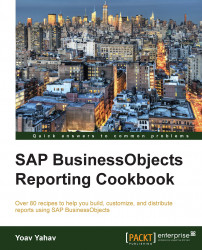Nested filters are used when the query requires a more complex set of conditions.
Nested filters mean there is a priority set to a group of conditions while the other group or groups are set with a different priority.
The most basic rule is that the AND operation is prioritized before the OR operation.
Nesting filters allow us to ask more complex questions but implement them easily with the drag-and-drop method.
We are required to set these conditions in the query: retrieve the sales revenue for USA for the car maker Leep (there is an AND relation between the first two conditions) OR retrieve Model Colours that equal BLACK.
We will create the three conditions by dragging-and-dropping the relevant objects from the universe structure to the Query Filters pane:
In order to create a nested filter between the first and the second filter, we will drag-and-drop the Country filter on the Maker filter, as shown in the following screenshot:

The result will...