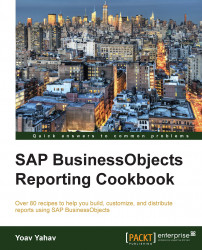There are many chart types we can use when we are creating Web Intelligence reports, but we would like to get a better understanding of which chart type we can use and when.
We will be analyzing the sales revenue by year in a graphical way that will display the sales trend.
We will first open the Available Objects panel on the left-hand side and perform the following steps:
From the Available Objects pane, we will drag-and-drop the Sales revenue and Year objects into the report area, as shown in the following screenshot:

After the table is located in the report area, we will right-click on the table and navigate to Turn Into | Line Chart from the right-click menu.
We will get a line chart that will easily show us the sales revenue trend over the years, as shown in the following screenshot: