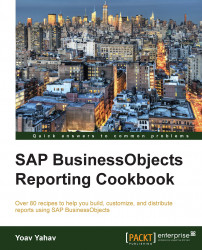An element link is a feature designed to pass a value from an existing table or a chart to another data component in the report area.
Element links transform the values in a table or a chart into dynamic values that can filter other data elements.
The main difference between element links and other types of filtering is that when using an element link, we are actually using and working within a table, keeping its structure and passing a parameter from it to another structure.
This feature can be great to work with when we are using a detailed table and want to use its values to filter another chart that will visualize the summarized data and vice versa.
Perform the following steps:
We will pass the Country value from the detailed table to the line quantity sales pie chart, enabling the business user to filter the pie dynamically while working with the detailed table.
By clicking on the Country column, we will navigate in the speed menu to Linking | Add...